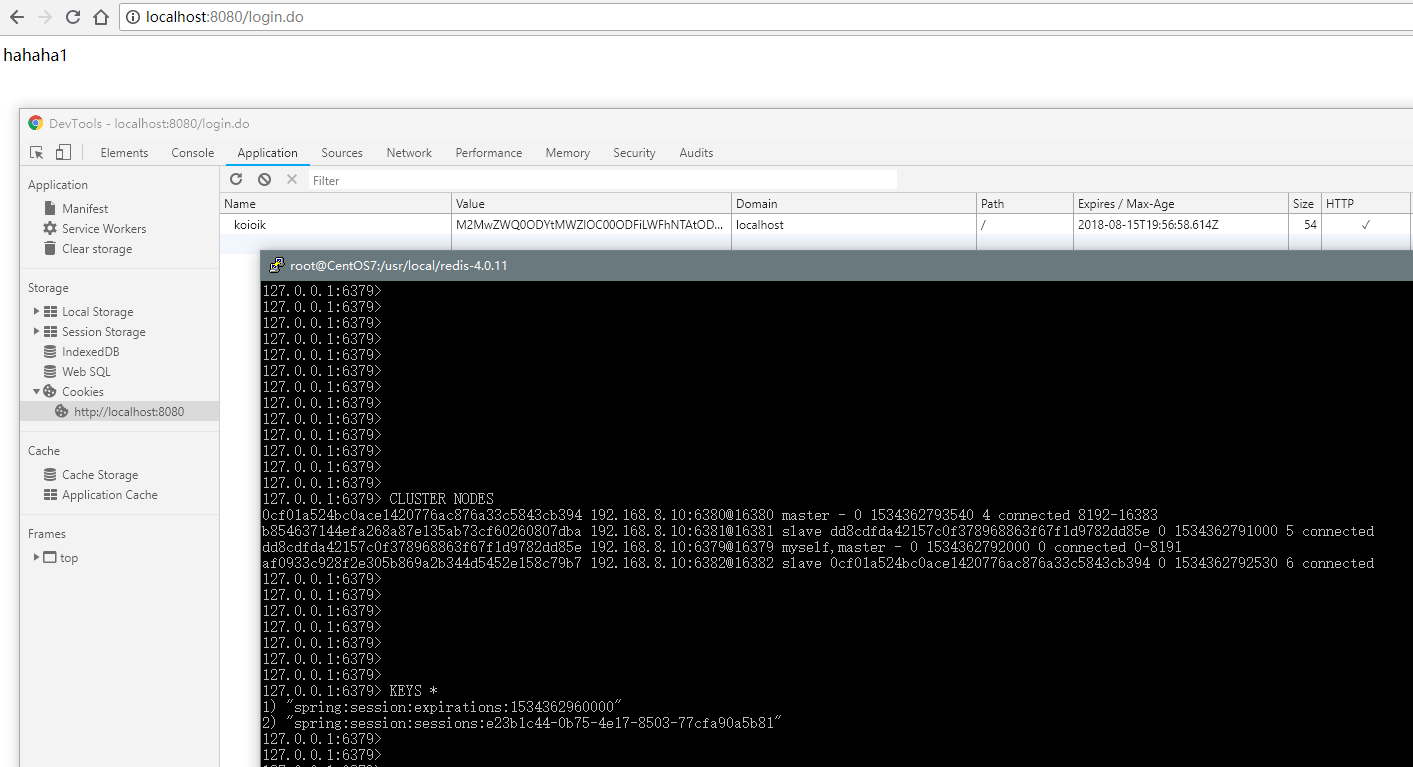一、简介
方便的解决集群环境下Session共享问题,对业务代码没有入侵
二、使用
在web工程中pom.xml引入jar包,这里使用Redis环境
<dependency>
<groupId>org.springframework.session</groupId>
<artifactId>spring-session-data-redis</artifactId>
<version>2.0.5.RELEASE</version>
</dependency>
<dependency>
<groupId>redis.clients</groupId>
<artifactId>jedis</artifactId>
<version>2.9.0</version>
<type>jar</type>
<scope>compile</scope>
</dependency>
配置web.xml文件
<!--DelegatingFilterProxy类将通过springSessionRepositoryFilter这个名称去查找Spring容器中的Bean并将其转换为过滤器,对于调用DelegatingFilterProxy的每个请求,将调用springSessionRepositoryFilter这个过滤器-->
<filter>
<filter-name>springSessionRepositoryFilter</filter-name>
<filter-class>org.springframework.web.filter.DelegatingFilterProxy</filter-class>
</filter>
<filter-mapping>
<filter-name>springSessionRepositoryFilter</filter-name>
<url-pattern>/*</url-pattern>
</filter-mapping>
1.单个Redis下(Redis Standalone)
<!--springSessionRepositoryFilter在这里被加入容器-->
<bean class="org.springframework.session.data.redis.config.annotation.web.http.RedisHttpSessionConfiguration">
<!--存入Redis数据的有效时间,单位秒-->
<property name="maxInactiveIntervalInSeconds" value="60" />
</bean>
<!--定制Cookie-->
<bean id="defaultCookieSerializer" class="org.springframework.session.web.http.DefaultCookieSerializer">
<property name="cookieName" value="koioik"/>
<!--域不能随意设置,要符合自己的访问域名-->
<property name="domainName" value="localhost"/>
<property name="useHttpOnlyCookie" value="true"/>
<property name="cookiePath" value="/"/>
<property name="cookieMaxAge" value="60"/>
</bean>
<!-- Redis Standalone 单节点配置 -->
<bean id="redisStandaloneConfiguration" class="org.springframework.data.redis.connection.RedisStandaloneConfiguration">
<property name="hostName" value="192.168.8.10"/>
<property name="port" value="6379"/>
<property name="database" value="0"/>
<property name="password">
<bean class="org.springframework.data.redis.connection.RedisPassword">
<constructor-arg index="0" value=""/>
</bean>
</property>
</bean>
<!-- Redis 连接配置 -->
<bean id="jedisConnectionFactory" class="org.springframework.data.redis.connection.jedis.JedisConnectionFactory">
<constructor-arg name="standaloneConfig" ref="redisStandaloneConfiguration"/>
</bean>
测试请求
@RequestMapping(value = "/login.do", method = RequestMethod.GET)
public String login(HttpSession session){
session.setAttribute("kekeke","hahaha");
String kekeke = (String) session.getAttribute("kekeke");
return kekeke;
}
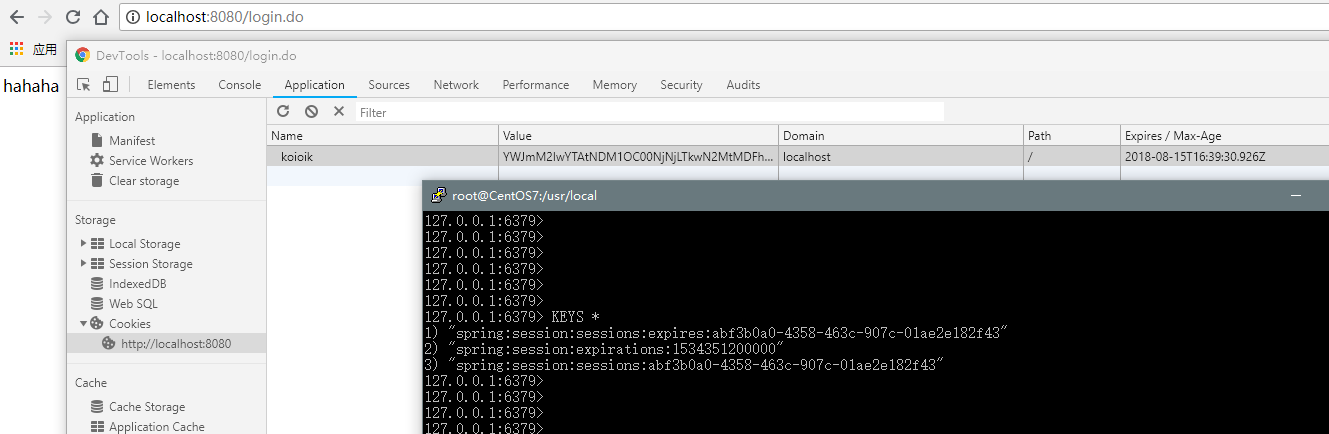
可以看到原本存入Session的值被存入了Redis
2.多个Redis下(Redis Cluster)
<!-- Redis Cluster 多节点配置 -->
<bean id="clusterConfiguration" class="org.springframework.data.redis.connection.RedisClusterConfiguration">
<constructor-arg>
<list>
<value>192.168.8.10:6379</value>
<value>192.168.8.10:6380</value>
<!--<value>192.168.8.10:6381</value>-->
<!--<value>192.168.8.10:6382</value>-->
</list>
</constructor-arg>
</bean>
<bean id="jedisPoolConfig" class="redis.clients.jedis.JedisPoolConfig">
<!--连接耗尽时是否阻塞, false报异常,ture阻塞直到超时, 默认true-->
<property name="blockWhenExhausted" value="true"/>
<!--是否启用pool的jmx管理功能, 默认true-->
<property name="jmxEnabled" value="true"/>
<property name="jmxNamePrefix" value="pool"/>
<!--jedis调用returnObject方法时,是否进行有效检查-->
<property name="testOnReturn" value="true"/>
<!--是否启用后进先出, 默认true-->
<property name="lifo" value="true"/>
<!--最大空闲连接数, 默认8个-->
<property name="maxIdle" value="20" />
<!--最小空闲连接数, 默认0-->
<property name="minIdle" value="0" />
<!--最大连接数, 默认8个-->
<property name="maxTotal" value="20" />
<!--获取连接时的最大等待毫秒数(如果设置为阻塞时BlockWhenExhausted),如果超时就抛异常, 小于零:阻塞不确定的时间, 默认-1-->
<property name="maxWaitMillis" value="-1"/>
<!--逐出连接的最小空闲时间 默认1800000毫秒(30分钟)-->
<property name="minEvictableIdleTimeMillis" value="1800000"/>
<!--每次逐出检查时 逐出的最大数目 如果为负数就是 : 1/abs(n), 默认3-->
<property name="numTestsPerEvictionRun" value="3"/>
<!--对象空闲多久后逐出, 当空闲时间>该值 且 空闲连接>最大空闲数 时直接逐出,不再根据MinEvictableIdleTimeMillis判断 (默认逐出策略)-->
<property name="softMinEvictableIdleTimeMillis" value="1800000"/>
<!--在获取连接的时候检查有效性, 默认false-->
<property name="testOnBorrow" value="true" />
<!--在空闲时检查有效性, 默认false-->
<property name="testWhileIdle" value="false"/>
<!--逐出扫描的时间间隔(毫秒) 如果为负数,则不运行逐出线程, 默认-1-->
<property name="timeBetweenEvictionRunsMillis" value="-1"/>
</bean>
<!-- Redis 连接配置 -->
<bean class="org.springframework.data.redis.connection.jedis.JedisConnectionFactory">
<constructor-arg name="poolConfig" ref="jedisPoolConfig"/>
<constructor-arg name="clusterConfig" ref="clusterConfiguration"/>
</bean>
修改测试代码
@RequestMapping(value = "/login.do", method = RequestMethod.GET)
public String login(HttpSession session){
for (int i = 0; i < 100 ; i++) {
session.setAttribute("kekeke"+i,"hahaha"+i);
}
String kekeke = (String) session.getAttribute("kekeke1");
return kekeke;
}