一、日志
官方文档
1、日志框架
市面上的日志框架:JUL、JCL、Jboss-logging、logback、log4j、log4j2、slf4j….
| 日志门面 (日志的抽象层) | 日志实现 |
|---|---|
| Log4j JUL(java.util.logging) Log4j2 Logback |
左边选一个门面(抽象层)、右边来选一个实现:
SpringBoot:底层是Spring框架,Spring框架默认是用JCL,SpringBoot 选用 SLF4j 和 logback
2、SLF4j使用
2.1、如何在系统中使用SLF4j
开发的时候,日志记录方法的调用,不应该来直接调用日志的实现类,而是调用日志抽象层里面的方法
给系统里面导入slf4j的jar和 logback的实现jar
import org.slf4j.Logger;
import org.slf4j.LoggerFactory;
public class HelloWorld {
public static void main(String[] args) {
Logger logger = LoggerFactory.getLogger(HelloWorld.class);
logger.info("Hello World");
}
}
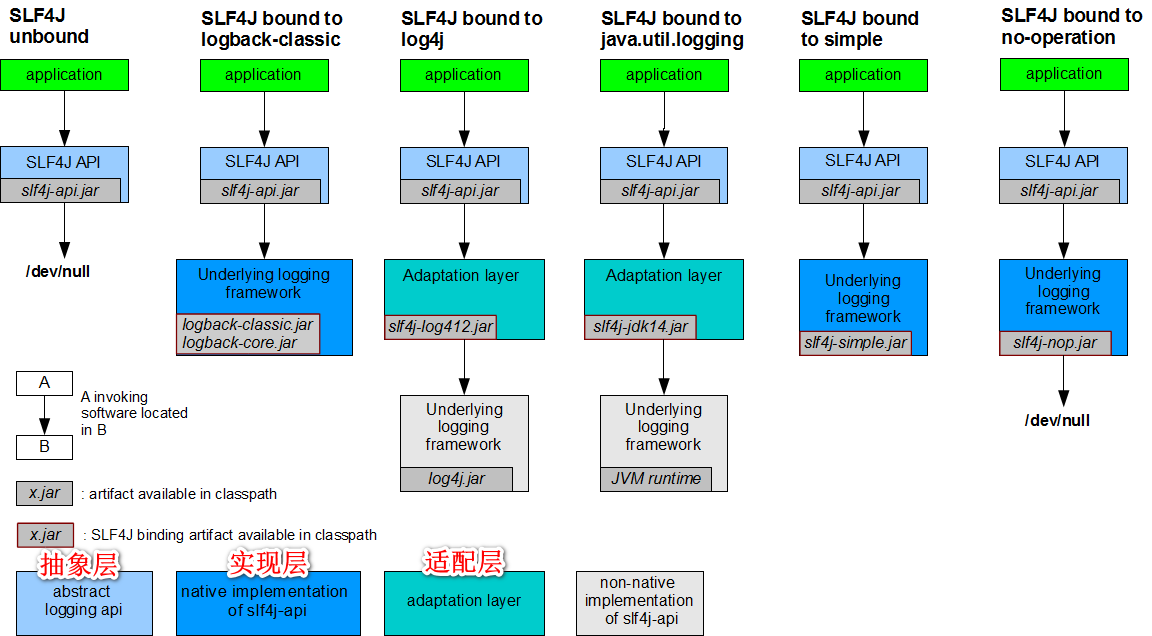
每一个日志的实现框架都有自己的配置文件。使用slf4j以后,配置文件还是做成日志实现框架自己本身的配置文件
2.2、遗留问题
我使用的是slf4j+logback,但使用的其他jar包有一些自己日志实现: Spring(commons-logging)、Hibernate(jboss-logging)、MyBatis、xxxx
统一日志记录,即使是别的框架和我一起统一使用slf4j进行输出
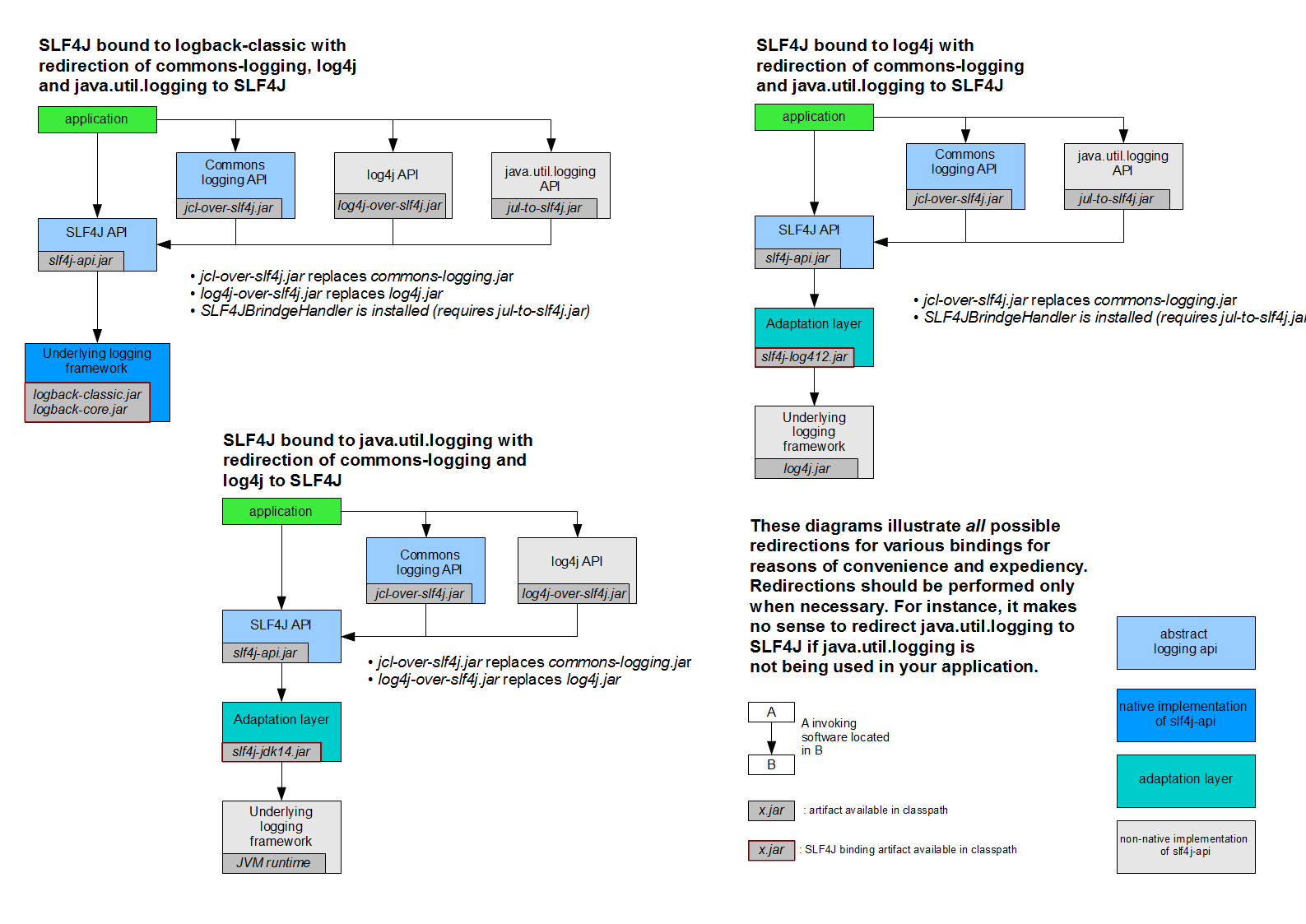
如何让系统中所有的日志都统一到slf4j:
1、将系统中其他日志框架先排除出去
2、用中间包来替换原有的日志框架
3、我们导入slf4j其他的实现
3、SpringBoot日志框架关系
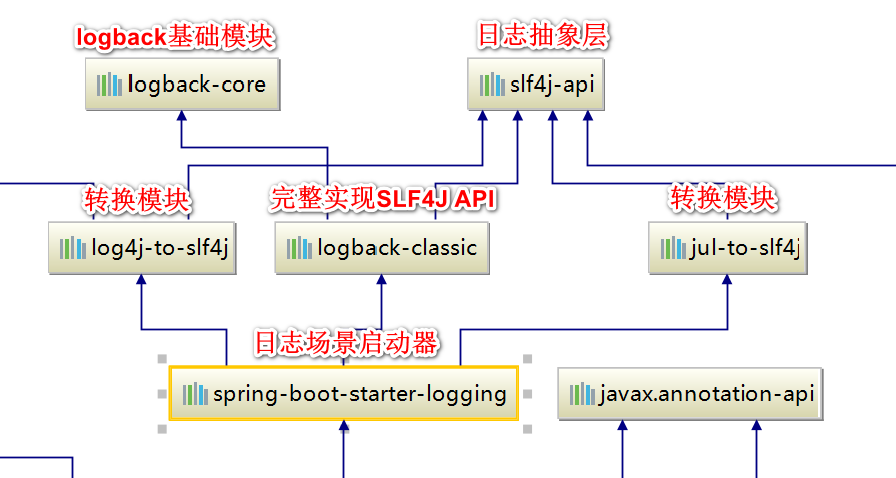
可以看到SpringBoot底层也是使用slf4j+logback的方式进行日志记录,SpringBoot用中间替换包也把其他的日志都替换成了slf4j
SpringBoot能自动适配所有的日志,而且底层使用slf4j+logback的方式记录日志,引入其他框架的时候,只需要把这个框架依赖的日志框架排除掉即可
<dependency>
<groupId>xxxx.xxxxxx</groupId>
<artifactId>xxxxx</artifactId>
<exclusions>
<exclusion>
<groupId>commons-logging</groupId>
<artifactId>commons-logging</artifactId>
</exclusion>
</exclusions>
</dependency>
4、日志使用
4.1、默认配置
SpringBoot默认配置好了日志,可以直接使用
//记录器
Logger logger = LoggerFactory.getLogger(getClass());
@Test
public void contextLoads() {
//System.out.println();
//日志的级别;
//由低到高 trace<debug<info<warn<error
//可以调整输出的日志级别;日志就只会在这个级别以以后的高级别生效
logger.trace("这是trace日志...");
logger.debug("这是debug日志...");
//SpringBoot默认给我们使用的是info级别的,没有指定级别的就用SpringBoot默认规定的级别;root级别
logger.info("这是info日志...");
logger.warn("这是warn日志...");
logger.error("这是error日志...");
}
SpringBoot一些日志配置
# application.properties
# 调整com包下的日志输出级别
logging.level.com=trace
# 不指定路径在当前项目下生成springboot.log日志,也可以指定完整的路径
# logging.file=G:/springboot.log
# 在当前磁盘的根路径下创建spring文件夹和里面的log文件夹,使用 spring.log 作为默认文件
logging.path=/spring/log
# 在控制台输出的日志的格式
logging.pattern.console=%d{yyyy-MM-dd} [%thread] %-5level %logger{50} - %msg%n
# 指定文件中日志输出的格式
logging.pattern.file=%d{yyyy-MM-dd} === [%thread] === %-5level === %logger{50} ==== %msg%n
日志输出格式:
%d 表示日期时间
%thread 表示线程名
%-5level 级别从左显示5个字符宽度
%logger{50} 表示logger名字最长50个字符,否则按照句点分割
%msg 日志消息,
%n 是换行符
----------------------------------------------------------------------->
%d{yyyy-MM-dd HH:mm:ss.SSS} [%thread] %-5level %logger{50} - %msg%n
logging.file 和 logging.path 二选一,区别如下
| logging.file | logging.path | Example | Description |
|---|---|---|---|
| (none) | (none) | 只在控制台输出 | |
| 指定文件名 | (none) | my.log | 输出日志到my.log文件 |
| (none) | 指定目录 | /var/log | 输出到指定目录的 spring.log 文件中 |
4.2、指定配置
给类路径下放上每个日志框架自己的配置文件即可;SpringBoot就不使用他默认配置的了
| Logging System | Customization |
|---|---|
| Logback | logback-spring.xml or logback-spring.groovy or logback.xml or logback.groovy |
| Log4j2 | log4j2-spring.xml or log4j2.xml |
| JDK (Java Util Logging) | logging.properties |
关于日志配置文件名字
logback.xml:直接就被日志框架识别了;
logback-spring.xml:日志框架就不直接加载日志的配置项,由SpringBoot解析日志配置,可以使用SpringBoot的高级Profile功能
<!-- 可以指定某段配置只在某些环境下生效 -->
<springProfile name="staging">
<!-- configuration to be enabled when the "staging" profile is active -->
</springProfile>
<springProfile name="dev, staging">
<!-- configuration to be enabled when the "dev" or "staging" profiles are active -->
</springProfile>
<springProfile name="!production">
<!-- configuration to be enabled when the "production" profile is not active -->
</springProfile>
<!-- logback-spring.xml -->
<appender name="stdout" class="ch.qos.logback.core.ConsoleAppender">
<layout class="ch.qos.logback.classic.PatternLayout">
<springProfile name="dev"><!-- dev环境日志格式 -->
<pattern>%d{yyyy-MM-dd HH:mm:ss.SSS} ----> [%thread] ---> %-5level %logger{50} - %msg%n</pattern>
</springProfile>
<springProfile name="!dev"><!-- 不是dev环境日志格式 -->
<pattern>%d{yyyy-MM-dd HH:mm:ss.SSS} ==== [%thread] ==== %-5level %logger{50} - %msg%n</pattern>
</springProfile>
</layout>
</appender>
如果使用logback.xml作为日志配置文件,还要使用profile功能,会有以下错误
no applicable action for [springProfile]
5、切换日志框架
可以按照slf4j的日志适配图,进行相关的切换,实际开发当中不推荐这样做
<!-- slf4j+log4j的方式 -->
<dependency>
<groupId>org.springframework.boot</groupId>
<artifactId>spring-boot-starter-web</artifactId>
<exclusions>
<exclusion>
<artifactId>logback-classic</artifactId>
<groupId>ch.qos.logback</groupId>
</exclusion>
<exclusion>
<artifactId>log4j-over-slf4j</artifactId>
<groupId>org.slf4j</groupId>
</exclusion>
</exclusions>
</dependency>
<dependency>
<groupId>org.slf4j</groupId>
<artifactId>slf4j-log4j12</artifactId>
</dependency>
<!-- 切换为log4j2 -->
<dependency>
<groupId>org.springframework.boot</groupId>
<artifactId>spring-boot-starter-web</artifactId>
<exclusions>
<exclusion>
<artifactId>spring-boot-starter-logging</artifactId>
<groupId>org.springframework.boot</groupId>
</exclusion>
</exclusions>
</dependency>
<dependency>
<groupId>org.springframework.boot</groupId>
<artifactId>spring-boot-starter-log4j2</artifactId>
</dependency>
二、Web开发
1、简介
使用SpringBoot;
1)、创建SpringBoot应用,选中我们需要的模块
2)、SpringBoot已经默认将这些场景配置好了,只需要在配置文件中指定少量配置就可以运行起来
3)、自己编写业务代码
2、SpringBoot对静态资源的映射规则
// 资源配置类,可以设置和静态资源有关的参数,缓存时间等
@ConfigurationProperties(prefix = "spring.resources", ignoreUnknownFields = false)
public class ResourceProperties {
private static final String[] CLASSPATH_RESOURCE_LOCATIONS = {
"classpath:/META-INF/resources/", "classpath:/resources/",
"classpath:/static/", "classpath:/public/" };
查看SpringMVC自动配置类WebMvcAuotConfiguration
@Override
public void addResourceHandlers(ResourceHandlerRegistry registry) {
if (!this.resourceProperties.isAddMappings()) {
logger.debug("Default resource handling disabled");
return;
}
Duration cachePeriod = this.resourceProperties.getCache().getPeriod();
CacheControl cacheControl = this.resourceProperties.getCache()
.getCachecontrol().toHttpCacheControl();
if (!registry.hasMappingForPattern("/webjars/**")) {
customizeResourceHandlerRegistration(registry
.addResourceHandler("/webjars/**")
.addResourceLocations("classpath:/META-INF/resources/webjars/")
.setCachePeriod(getSeconds(cachePeriod))
.setCacheControl(cacheControl));
}
String staticPathPattern = this.mvcProperties.getStaticPathPattern();
// 静态资源文件夹配置
if (!registry.hasMappingForPattern(staticPathPattern)) {
customizeResourceHandlerRegistration(
registry.addResourceHandler(staticPathPattern)
.addResourceLocations(getResourceLocations(
this.resourceProperties.getStaticLocations()))
.setCachePeriod(getSeconds(cachePeriod))
.setCacheControl(cacheControl));
}
}
// 欢迎页配置
@Bean
public WelcomePageHandlerMapping welcomePageHandlerMapping(
ApplicationContext applicationContext) {
return new WelcomePageHandlerMapping(
new TemplateAvailabilityProviders(applicationContext),
applicationContext, getWelcomePage(),
this.mvcProperties.getStaticPathPattern());
}
// 网页图标配置
@Configuration
@ConditionalOnProperty(value = "spring.mvc.favicon.enabled", matchIfMissing = true)
public static class FaviconConfiguration implements ResourceLoaderAware {
private final ResourceProperties resourceProperties;
private ResourceLoader resourceLoader;
public FaviconConfiguration(ResourceProperties resourceProperties) {
this.resourceProperties = resourceProperties;
}
@Override
public void setResourceLoader(ResourceLoader resourceLoader) {
this.resourceLoader = resourceLoader;
}
@Bean
public SimpleUrlHandlerMapping faviconHandlerMapping() {
SimpleUrlHandlerMapping mapping = new SimpleUrlHandlerMapping();
mapping.setOrder(Ordered.HIGHEST_PRECEDENCE + 1);
mapping.setUrlMap(Collections.singletonMap("**/favicon.ico",
faviconRequestHandler()));
return mapping;
}
@Bean
public ResourceHttpRequestHandler faviconRequestHandler() {
ResourceHttpRequestHandler requestHandler = new ResourceHttpRequestHandler();
requestHandler.setLocations(resolveFaviconLocations());
return requestHandler;
}
private List<Resource> resolveFaviconLocations() {
String[] staticLocations = getResourceLocations(
this.resourceProperties.getStaticLocations());
List<Resource> locations = new ArrayList<>(staticLocations.length + 1);
Arrays.stream(staticLocations).map(this.resourceLoader::getResource)
.forEach(locations::add);
locations.add(new ClassPathResource("/"));
return Collections.unmodifiableList(locations);
}
}
2.1)、所有 /webjars/** 都去 classpath:/META-INF/resources/webjars/ 找资源
webjars:以jar包的方式引入静态资源
<!--引入jquery-webjar,访问路径:localhost:8080/webjars/jquery/3.3.1/jquery.js-->
<dependency>
<groupId>org.webjars</groupId>
<artifactId>jquery</artifactId>
<version>3.3.1</version>
</dependency>
2.2)、”/**” 访问当前项目的任何资源,都去静态资源文件夹找
"classpath:/META-INF/resources/"
"classpath:/resources/"
"classpath:/static/"
"classpath:/public/"
"/":当前项目的根路径
localhost:8080/abc ===> 去静态资源文件夹里面找abc
2.3)、欢迎页:静态资源文件夹下的所有index.html页面;被”/**“映射
localhost:8080/ 找index页面
2.4)、所有的 **/favicon.ico 都是在静态资源文件下找
3、模板引擎
JSP、Velocity、Freemarker、Thymeleaf
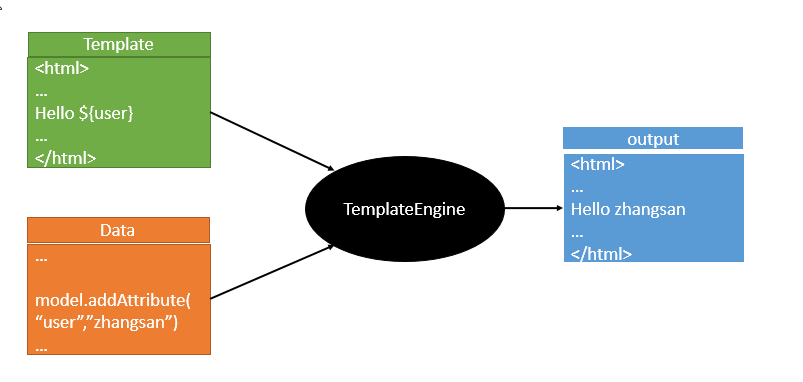
SpringBoot推荐的Thymeleaf,语法更简单,功能更强大;
3.1、引入thymeleaf
<dependency>
<groupId>org.springframework.boot</groupId>
<artifactId>spring-boot-starter-thymeleaf</artifactId>
</dependency>
<!-- springboot 1.x 需要切换thymeleaf版本 -->
<properties>
<!-- thymeleaf3 -> layout2-->
<!-- thymeleaf2 -> layout1-->
<thymeleaf.version>3.0.9.RELEASE</thymeleaf.version>
<thymeleaf-layout-dialect.version>2.2.2</thymeleaf-layout-dialect.version>
</properties>
3.2、Thymeleaf使用
查看自动配置类的默认规则
@ConfigurationProperties(prefix = "spring.thymeleaf")
public class ThymeleafProperties {
private static final Charset DEFAULT_ENCODING = StandardCharsets.UTF_8;
public static final String DEFAULT_PREFIX = "classpath:/templates/";
public static final String DEFAULT_SUFFIX = ".html";
可以看到前后缀,我们只要把HTML页面放在classpath:/templates/下,thymeleaf就能自动渲染了
使用:
<!DOCTYPE html>
<!-- 导入thymeleaf的名称空间,有语法提示 -->
<html lang="en" xmlns:th="http://www.thymeleaf.org">
<head>
<meta charset="UTF-8">
<title>Title</title>
</head>
<body>
<h1>成功!</h1>
<!--th:text 将div里面的文本内容设置为 -->
<div th:text="${hello}">这是显示欢迎信息</div>
</body>
</html>
3.3、Thymeleaf语法规则
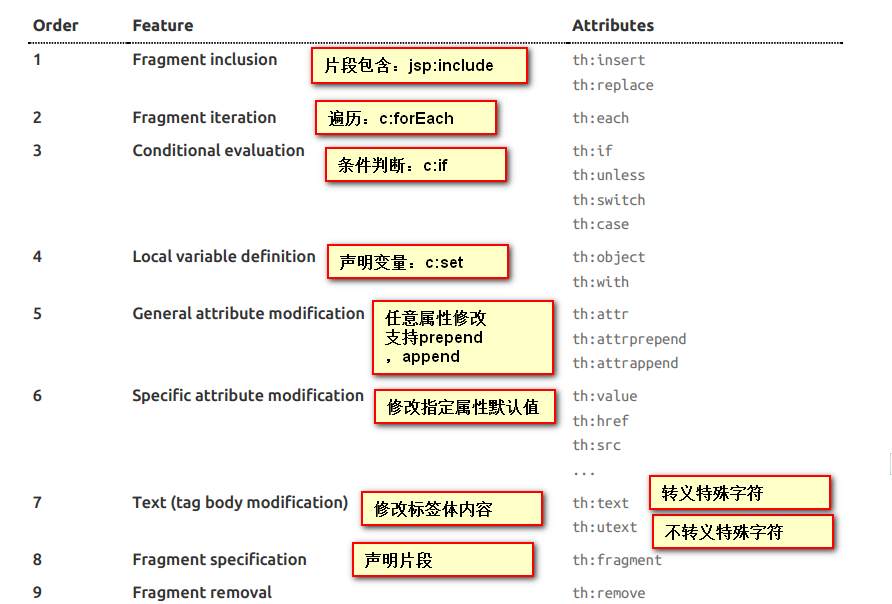
3.3.1)、th:text:改变当前元素里面的文本内容
th:任意html属性;来替换原生属性的值
3.3.2)、表达式
Simple expressions:(表达式语法)
● Variable Expressions: ${...}:获取变量值;OGNL;
1)、获取对象的属性、调用方法
2)、使用内置的基本对象:
#ctx : the context object.
#vars: the context variables.
#locale : the context locale.
#request : (only in Web Contexts) the HttpServletRequest object.
#response : (only in Web Contexts) the HttpServletResponse object.
#session : (only in Web Contexts) the HttpSession object.
#servletContext : (only in Web Contexts) the ServletContext object.
${session.foo} # 从session中取值
3)、内置的一些工具对象:
#execInfo : information about the template being processed.
#messages : methods for obtaining externalized messages inside variables expressions, in the same way as they would be obtained using #{…} syntax.
#uris : methods for escaping parts of URLs/URIs
#conversions : methods for executing the configured conversion service (if any).
#dates : methods for java.util.Date objects: formatting, component extraction, etc.
#calendars : analogous to #dates , but for java.util.Calendar objects.
#numbers : methods for formatting numeric objects.
#strings : methods for String objects: contains, startsWith, prepending/appending, etc.
#objects : methods for objects in general.
#bools : methods for boolean evaluation.
#arrays : methods for arrays.
#lists : methods for lists.
#sets : methods for sets.
#maps : methods for maps.
#aggregates : methods for creating aggregates on arrays or collections.
#ids : methods for dealing with id attributes that might be repeated (for example, as a result of an iteration).
● Selection Variable Expressions: *{...}:选择表达式:和${}在功能上是一样,可以配合 th:object="${session.user}使用:
<div th:object="${session.user}">
<p>Name: <span th:text="*{firstName}">Sebastian</span>.</p>
<p>Surname: <span th:text="*{lastName}">Pepper</span>.</p>
<p>Nationality: <span th:text="*{nationality}">Saturn</span>.</p>
</div>
● Message Expressions: #{...}:获取国际化内容
● Link URL Expressions: @{...}:定义URL
@{/order/process(execId=${execId},execType='FAST')}
● Fragment Expressions: ~{...}:片段引用表达式
<div th:insert="~{commons :: main}">...</div>
-------------------------------------------------------------------------
Literals(字面量)
● Text literals: 'one text' , 'Another one!' ,…
● Number literals: 0 , 34 , 3.0 , 12.3 ,…
● Boolean literals: true , false
● Null literal: null
● Literal tokens: one , sometext , main ,…
-------------------------------------------------------------------------
Text operations:(文本操作)
● String concatenation: +
● Literal substitutions: |The name is ${name}|
-------------------------------------------------------------------------
Arithmetic operations:(数学运算)
● Binary operators: + , - , * , / , %
● Minus sign (unary operator): -
-------------------------------------------------------------------------
Boolean operations:(布尔运算)
● Binary operators: and , or
● Boolean negation (unary operator): ! , not
-------------------------------------------------------------------------
Comparisons and equality:(比较运算)
● Comparators: > , < , >= , <= ( gt , lt , ge , le )
● Equality operators: == , != ( eq , ne )
-------------------------------------------------------------------------
Conditional operators:条件运算(三元运算符)
● If-then: (if) ? (then)
● If-then-else: (if) ? (then) : (else)
● Default: (value) ?: (defaultvalue)
-------------------------------------------------------------------------
Special tokens:
● No-Operation: _
4、SpringMVC自动配置
官方文档
Spring Boot 对 SpringMVC 做了自动配置:
- Inclusion of ContentNegotiatingViewResolver and BeanNameViewResolver beans.
- 自动配置了ViewResolver(视图解析器:根据方法的返回值得到视图对象(View),视图对象决定如何渲染(转发或重定向))
- ContentNegotiatingViewResolver:组合所有的视图解析器的
- 如何定制:我们可以自己给容器中添加一个视图解析器,SpringBoot自动的将其组合进来
- Support for serving static resources, including support for WebJars (covered later in this document)).
- 静态资源文件夹路径,webjars
- Automatic registration of Converter, GenericConverter, and Formatter beans.
- 自动注册了
Converter,GenericConverter,Formatterbeans. - Converter:转换器; public String hello(User user):类型转换使用Converter
Formatter格式化器; 2017.12.17===Date
- 自动注册了
- Support for HttpMessageConverters (covered later in this document).
- HttpMessageConverter:SpringMVC用来转换Http请求和响应的;User—Json
HttpMessageConverters是从容器中确定;获取所有的HttpMessageConverter- 自己给容器中添加HttpMessageConverter,只需要将自己的组件注册容器中(@Bean,@Component)
- Automatic registration of MessageCodesResolver (covered later in this document).
- 定义错误代码生成规则
- Static index.html support.
- 静态首页访问
- Custom Favicon support (covered later in this document).
- favicon.ico 静态资源,网页图标
- Automatic use of a ConfigurableWebBindingInitializer bean (covered later in this document).
- 我们可以配置一个ConfigurableWebBindingInitializer来替换默认的;(添加到容器)
- 初始化WebDataBinder,请求数据=====JavaBean